Download Lego Mod for Minecraft Bedrock Edition: add new blocks to the cubic world, with which you can build buildings or entire structures.
What is interesting in Lego Mod?
The world-famous designer, who served as the basis for the creation of the Lego Mod, has been maintaining its popularity for many years. It can be used to build various structures, transport and entire cities.
There are many thematic publications, and fans of all ages show interest in it. Now, in the world of Minecraft Bedrock, there will be a unique opportunity to create buildings or other structures using famous details.
The fairly simple mechanics of obtaining new blocks will allow even beginners to quickly master the process of obtaining them.
Bricks
It is worth noting that the world of Minecraft PE is somewhat similar to this constructor, which is also created from blocks. Now players will have the opportunity to create new buildings from parts right on the territory of the cubic world.
At the moment, there are three color options available in the Lego Mod. These are red, yellow, and blue. It is worth noting that they are universal and will perfectly fit any idea of the user.
Any ideas can now get a completely new incarnation, thanks to this wonderful addition.
Opportunities
To start building Minecraft PE players will need to get the basic details. Users can do this by finding a special box on the territory. Put it in the workbench and pisces will form from it. Next, place them in the stone cutter and get the cherished blocks.
An easier way that the authors of the Lego Mod offer players is to use commands. For example, /give @s lago_addon lego_blue to get blue details.
After receiving all the necessary resources, the heroes can proceed directly to the creative process. Start creating something new right now. Bring to life the most daring ideas and surprise your friends with your creations.





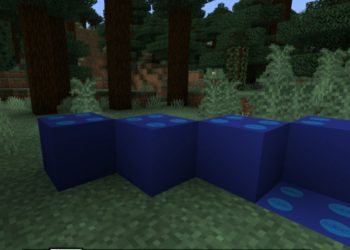






Comments