Download Old Texture Pack for Minecraft Bedrock Edition: evaluate the previous interface of the game or take a walk through a completely unusual space.
What is new in Old Texture Pack?
Each user makes up his own opinion about the gameplay during the game, and it cannot be the same for everyone. Some people will find the changes interesting and will be used with joy, while others will want to return to the old days.
It is for the latter that the authors suggest using the capabilities of the Old Texture Pack. You can replace the interface and make it the way it was a few years ago. Or try to survive in a cubic world where everything looks the same.
In any case, it will be a great experience and a chance to learn something new and interesting. Start your adventure right now with these wonderful add-ons for Minecraft PE.
Vanilla
This update for the Old Texture Pack will allow the Minecraft PE world to return to its former appearance. Of course, developers put a lot of effort into improving the game and making it more productive and interesting.
But at the same time, not all players like these changes. To restore the former appearance of the cubic world, the authors suggest using this addition. Now the whole space will look like in earlier versions.
This is a great opportunity to return to the old look of the game and get a unique experience using it.
Old Interface
You can feel nostalgia without changing the space surrounding the hero if the user is satisfied with everything in it. This time, the authors of the Old Texture Pack decided to return to the previous appearance of the interface.
They changed it everywhere, namely on the main screen of Minecraft Bedrock, in the menu, and the tab with items and armor. Evaluate right now how the game looked more than ten years ago, while all modern features will be preserved.




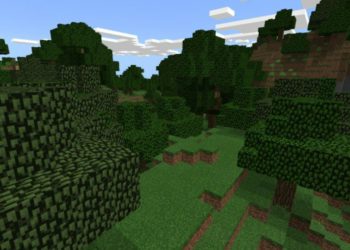





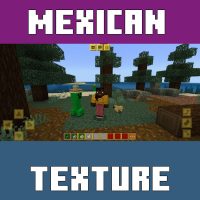

Comments