Download Smooth Texture Pack for Minecraft Bedrock Edition: evaluate how all the blocks of wood have been transformed, as well as simplified design and animation.
What is unique in Smooth Texture Pack?
The authors of Smooth Texture Pack know exactly how to transform graphics in a cubic world with small changes. It is pretty simple and enough to smooth out the colors, add animations, and simplify the design.
With the help of these simple manipulations, Minecraft Bedrock will be transformed so much that players will no longer want to return to the previous version. Such manipulations can perfectly transform the gameplay and make it even more interesting and organic.
Smooth Wood
By removing annoying textures, this add-on achieves features that are not possible in the standard version of Minecraft PE. All blocks and wood products will now be transformed incredibly.
They can be used not only for the construction of ordinary buildings but also for very modern and creative houses. Thanks to the Smooth Texture Pack, the most ordinary and unremarkable objects will sparkle with new colors.
Pixels
Simplicity can sometimes be quite interesting and even appropriate, as happened in this update for the Smooth Texture Pack. Its authors decided to transform almost everything, starting from the start page and ending with all kinds of blocks.
Now Minecraft PE players will not be distracted by anything from the game process and they will be able to fully immerse themselves in the atmosphere of the cubic world, which such changes undoubtedly only benefited.
The colors have become brighter, but at the same time, they will not be annoying and will be organically combined. Thanks to the amazingly precisely matched contrasts, the heroes will have a feeling of full presence on the playing field. Start your adventures in the updated space right now.


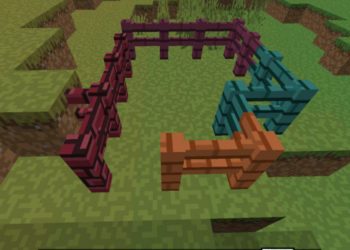








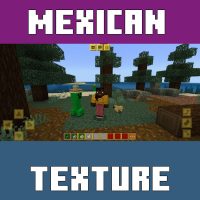
Comments