Download Mods for Minecraft Windows 10 for free: get unique blocks, make new friends and use additional options in the game world!
Best Mods for Minecraft Windows 10 Edition
Thanks to different mods, Minecraft Windows 10 Edition players can simplify their survival in the game world. For example, Steve can meet a girl and start a relationship. There is an opportunity to get additional weapons for combat, and it is also possible to add interesting surprise blocks to the world.
Lucky Block
After installing the Lucky Block mod on Minecraft Bedrock Windows 10, a new creature will appear in the game. If the player kills him, then some random event will happen. This may be the sudden appearance of loot or the spawn of an aggressive creeper.
To summon Lucky Block in the game world, players can use an egg from the creative inventory.
Actual Guns
In the world of Minecraft Windows 10, the player can not do without a good weapon, because he is constantly attacked by different mobs.
The Actual Guns mod will allow the user to get many different guns with which to defeat any enemy.
God powers
With the help of God Mod, Minecraft Windows 10 players can become immortal. They will not be afraid of lava, water, or fire. A small inscription will appear above Steve’s head, from which it will become clear that the mode is activated.
Jenny
In Minecraft Windows 10, there is an opportunity to visit a real girl with whom the character can have a relationship. The Jenny mod will allow players to compare a friend to Steve, choose her appearance, and communicate. For the player to ask questions and flirt with the girl, the addon developer added a special chat.
It is possible to ask Jenny for some services, and she will never refuse. The mob’s behavior model is unique, which is why this addon is so popular with players.
By the way, the mod adds some items that will help in communicating with a new girlfriend.
Minimap
Sometimes it can be difficult for players to navigate the terrain in Minecraft Windows 10. The developers figured out how to solve this problem and created a minimap mod. After activating the addon, the user will see a small window in the corner of the screen, which shows the location of the character in the game world.
It is a convenient option for those who explore the world and want to spend less time searching for the right place.


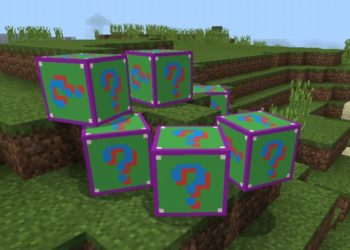

















Comments