Download 1×1 Texture Pack for Minecraft Bedrock Edition: make the overall picture of the cubic world easier, and also try to find the necessary resources.
What is interesting in the 1×1 Texture Pack?
Many different add-ons allow you to change something in the world of Minecraft PE. As a rule, these changes improve the overall picture, making it more realistic and lively.
Developers are adding more animations and new elements. In the 1×1 Texture Pack, everything will be completely different. For example, absolutely all additional details will simply disappear.
The cubic world will get rid of everything superfluous and become as simple and clean as possible. At the same time, new difficulties will arise. They will be connected with the fact that it will now be much more difficult to find certain blocks.
Single-colored Blocks
To simplify the picture as much as possible and make it quite unusual, this add-on for the 1×1 Texture Pack will allow. It is suitable for any device, even for the weakest.
All blocks will be painted in just one color. There will be no leaves on the trees. Also, the process of identifying any blocks in Minecraft Bedrock will become much more difficult for this reason.
Therefore, this update is suitable for those players who are not afraid to take a chance and try something new for themselves.
One Pixel
This add-on for the 1×1 Texture Pack will allow you to make all the items almost one-color squares and thus complicate the gameplay. The size of only one pixel was used in its creation.
Players will have to try hard to understand which element of Minecraft PE is in front of them. By the way, such changes will give excellent increases in FPS, although they will create additional problems.
Now the search for resources will be complicated not only by the presence of aggressive mobs and hard-to-reach caves but also by difficulties in identification.

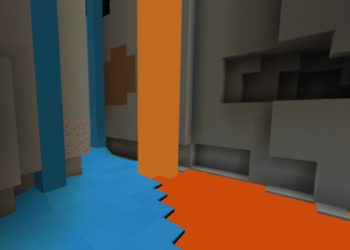
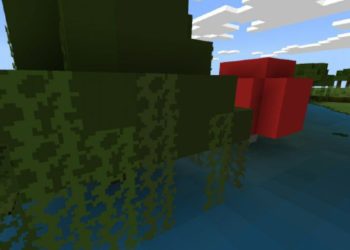







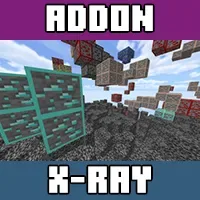
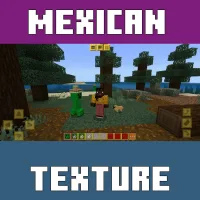
Comments