Download camera mods for Minecraft PE : get a unique opportunity to shoot your own movie or series in the game.
What are these camera mods for in Minecraft PE?
Many Minecraft PE players are familiar with the situation when they urgently need to check the situation somewhere. However, there is not a single block or item in the game that would allow you to do this.
These modifications will help solve this problem by by adding cameras to the game . With their help, it will be possible at any time to check everything that happens in a certain area of the map.
Universal
This mod does not require textures, but only the installation of the script itself in Minecraft PE. After installing it, a block resembling a piston texture will appear in the game.
To build such a chamber, you need to spend 7 cobblestones and one redstone with glass . Quite a small price to pay for such features.
This block is not available in creative mode, so even in this mode you will have to craft.
After the player places the camera, he needs to tap on it. Next, you need to name the camera using the / cam name & lt; Name & gt; command.
View
After following all the previous instructions, the player will have a a real digital spy device in Minecraft PE. After that, he will be able to view recordings from any devices. If a player accidentally forgot the name of his cameras, he can always view them using the / cam list command.
To view the records themselves, use the / cam view command.
Camera
It is on this map that the player will be able to contemplate the work of a real camera in Minecraft PE. To do this, he just needs to build any building in a specially designated place. After that, you need to go back and click on the button. When the timer expires, the drawing will be ready. This picture can be viewed from any side.
TIP: It is recommended to set the minimum graphics settings on weak devices, since there are a lot of mechanisms on the card that load the system.
Security Cameras
This add-on, unlike the previous one, is not a third-party modification. It relies entirely on how command blocks work in Minecraft PE. The only thing you need to install is the textures. After entering the map, the player will notice a chest with a book and various things.
FACT: The maximum number of allowed tracking devices on this card is 7 .
Next, you need to put up a rack for the armor, and then put the camera itself. After clicking the tag, the installation is complete.
Cinematic Camera
This mod adds a cinematic camera to Minecraft PE. To record a video, you will need to study the capabilities of the add-on using the command / function help .
Important: The add-on works even in Realms multiplayer mode.
Also in the modification there are control and control points . The camera rotates to the first, and the focus of the device is directed to the second.
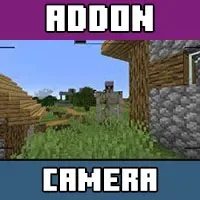





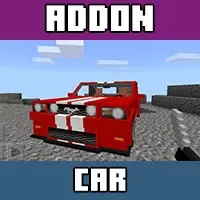


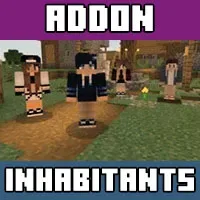

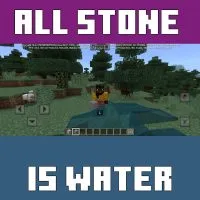





Comments